I love talking about blogging, so I welcome the emails and they previously inspired me to launch the Blog Talk Tuesdays series that popped up on the blog several months ago. (In case you’re new around here, I previously published a bunch of blogging-related posts with tips and tricks related to everything from how to start a blog to increasing blog readership and balancing blogging and real life, which you can find on the Blogging page underneath the Favs tab.)
Though I still consider myself very (very!) far from an expert when it comes to blogging know-how, I figured a roundup post that included information about some of my favorite everyday blogging tools might answer questions for some of you out there, especially those relating to adding text to images and editing photos since I’ve received more and more requests to specifically address this on the blog.
If you’re tech savvy or have been blogging for a long time, these tools may be old news to you, but if you’re late to just about every techy thing that springs up like I am, maybe something will pop out at you!
I’ve learned about most of these tools from other bloggers or through many, many Google searches that I’ve done when I’ve become frustrated with something and searched for a shortcut!
Everyday Blogging Tools
This website is a dream! I use PicMonkey to add text to photos, edit images and more.
I created the following images by uploading a photo to PicMonkey and playing around with the various editing options on the site:
(In case you are interested, if you click the above images, you will be directed to the original post where they were first featured.)
This is my favorite website for quickly editing photos. It is free to download and makes editing pictures a breeze. Picasa’s “I’m Feeling Lucky” button that I mentioned in my previous blog post about photography and photo editing is my best friend.
Original photo:
After “I’m Feeling Lucky” editing:
You can also add text to images with Picasa, but I prefer the font options offered by PicMonkey.
Picasa text:
I personally find that PicMonkey has more options when it comes to adding a little flare to photos.
As a huge fan of Pinterest, I love it when bloggers make pinning recipes, workouts and other photos really easy. I try to remember to add the Pin It button below recipe or workout images for my fellow Pinterest addicts. There are plugins you can use to automatically add a Pin It button to your website, but I prefer adding it right after a specific image and use the coding created by the Pin It button that you can find on Pinterest’s Goodies page. Pinterest provides detailed instructions that will walk you through how to embed the Pin It button into your blog posts.
Windows Live Writer is recommended by bloggers over and over again and I have to reiterate this recommendation. It is a free downloadable program and makes every aspect of blogging easier for me. When I first downloaded the program, it easily cut the time I spent blogging in half. I no longer had to wait forever for photos to upload and utilized the program’s user-friendly features. (Note: Windows Live Writer is compatible with PCs. MAC users typically recommend Ecto, though I’ve heard mixed reviews about Ecto.)
Back to basics, baby! I use Excel to create a lot of the treadmill workouts or interval workouts you see pop up on the blog. I’ll create a spreadsheet with all of the speeds, inclines, etc. in Excel and will either use the image as is after changing background colors like you can see here and here, or I’ll upload it into PicMonkey and add fun text and color to the image, like you see below.
For that image, I typed up the minutes and resistance level in Excel, took a screen shot of the image and uploaded it to PicMonkey where I added the colored text.
Question of the Afternoon
- If you’re a blogger, what blogging tools or programs do you use most often?


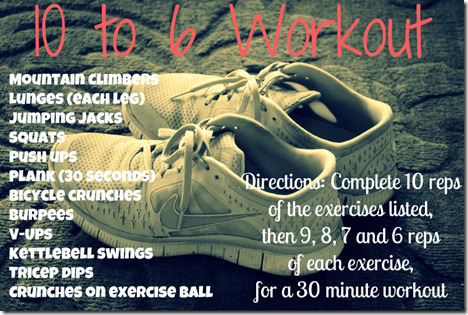
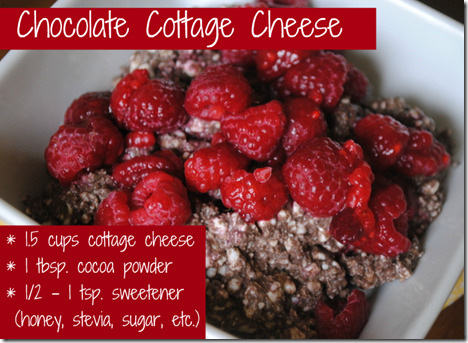
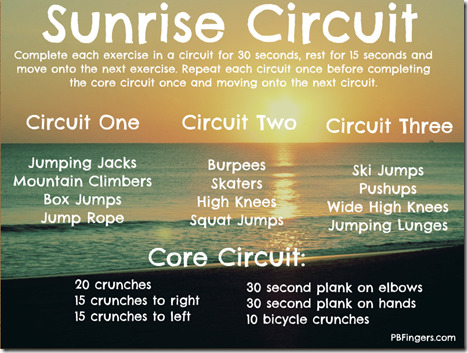
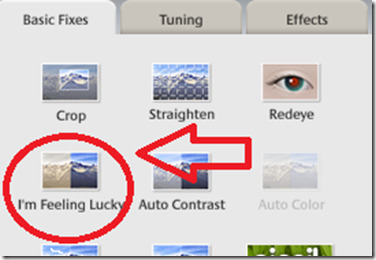





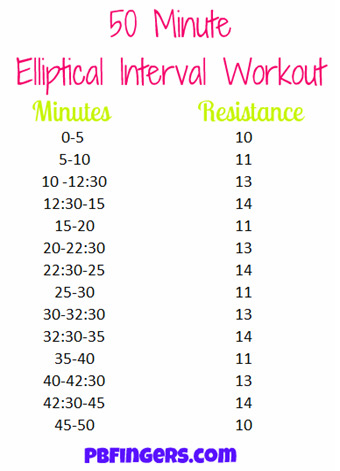
Leave a Reply