I love talking about blogging, so I welcome the emails and they previously inspired me to launch the Blog Talk Tuesdays series that popped up on the blog several months ago. (In case you’re new around here, I previously published a bunch of blogging-related posts with tips and tricks related to everything from how to start a blog to increasing blog readership and balancing blogging and real life, which you can find on the Blogging page underneath the Favs tab.)
Though I still consider myself very (very!) far from an expert when it comes to blogging know-how, I figured a roundup post that included information about some of my favorite everyday blogging tools might answer questions for some of you out there, especially those relating to adding text to images and editing photos since I’ve received more and more requests to specifically address this on the blog.
If you’re tech savvy or have been blogging for a long time, these tools may be old news to you, but if you’re late to just about every techy thing that springs up like I am, maybe something will pop out at you!
I’ve learned about most of these tools from other bloggers or through many, many Google searches that I’ve done when I’ve become frustrated with something and searched for a shortcut!
Everyday Blogging Tools
This website is a dream! I use PicMonkey to add text to photos, edit images and more.
I created the following images by uploading a photo to PicMonkey and playing around with the various editing options on the site:
(In case you are interested, if you click the above images, you will be directed to the original post where they were first featured.)
This is my favorite website for quickly editing photos. It is free to download and makes editing pictures a breeze. Picasa’s “I’m Feeling Lucky” button that I mentioned in my previous blog post about photography and photo editing is my best friend.
Original photo:
After “I’m Feeling Lucky” editing:
You can also add text to images with Picasa, but I prefer the font options offered by PicMonkey.
Picasa text:
I personally find that PicMonkey has more options when it comes to adding a little flare to photos.
As a huge fan of Pinterest, I love it when bloggers make pinning recipes, workouts and other photos really easy. I try to remember to add the Pin It button below recipe or workout images for my fellow Pinterest addicts. There are plugins you can use to automatically add a Pin It button to your website, but I prefer adding it right after a specific image and use the coding created by the Pin It button that you can find on Pinterest’s Goodies page. Pinterest provides detailed instructions that will walk you through how to embed the Pin It button into your blog posts.
Windows Live Writer is recommended by bloggers over and over again and I have to reiterate this recommendation. It is a free downloadable program and makes every aspect of blogging easier for me. When I first downloaded the program, it easily cut the time I spent blogging in half. I no longer had to wait forever for photos to upload and utilized the program’s user-friendly features. (Note: Windows Live Writer is compatible with PCs. MAC users typically recommend Ecto, though I’ve heard mixed reviews about Ecto.)
Back to basics, baby! I use Excel to create a lot of the treadmill workouts or interval workouts you see pop up on the blog. I’ll create a spreadsheet with all of the speeds, inclines, etc. in Excel and will either use the image as is after changing background colors like you can see here and here, or I’ll upload it into PicMonkey and add fun text and color to the image, like you see below.
For that image, I typed up the minutes and resistance level in Excel, took a screen shot of the image and uploaded it to PicMonkey where I added the colored text.
Question of the Afternoon
- If you’re a blogger, what blogging tools or programs do you use most often?


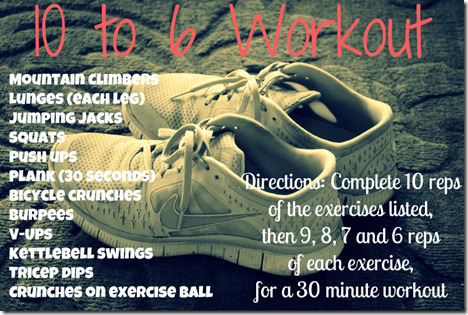
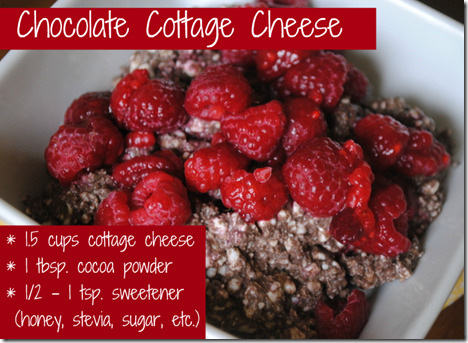
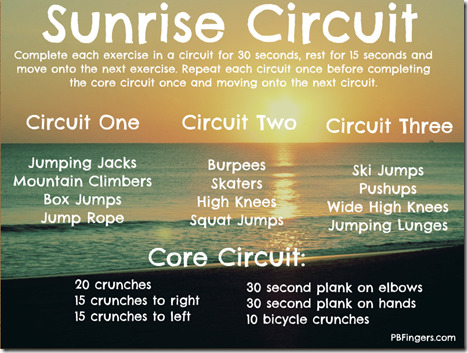
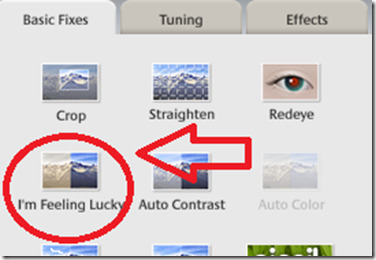





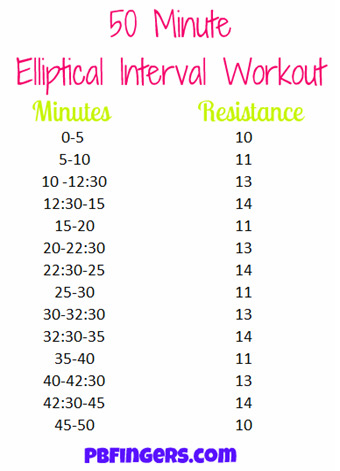
I love picasa after you told me about it! I unfortunately broke my Mac book over the weekend. But hoping on the non mac bandwagon so I can use Windows Livewriter and make my life so much better! I am going to have to look into picmonkey now too! Thanks for the tips!
Wow! This is great. I also went back and looked at your other blogging posts, and bookmarked them. I’m just starting out in my blogging journey, just doing it for me and my friends for now — but eventually I’d like to expand, self-host, make a brand of myself if I can, and these posts are invaluable!
Great recommendations! I definitely have been meaning to try out picmonkey!
Thanks! This is a great resource for me. I really appreciate your opinions and suggestions!
Awesome post! Thanks for sharing all of these great resources.
I use Flickr to store all my photos and then insert via the HTML codes it provides. My photos upload faster on my blog and I’ll never have to worry about losing my photos if my computer dies one day. (Which of course, I back them up using an external harddrive as well).
i’ve heard of bloggers doing this and it sounds so smart! i need to look into it. thanks for sharing, maria!
Thanks so much, Julie! I’m semi-new at blogging, and I’m still learning all about these kinds of tools. I’m looking forward to trying out the photo editing tools you mentioned, so thanks again!
I use photoshop for my photo editing which really just includes text, and imaging sizing, and adding some borders here and there.
I’ve heard great things about live writer, but as a Mac user, I am too nervous to try the other since I have heard mixed reviews too.
Thanks Julie!
PicMonkey is the best! I used to use picnik but then they got bought out 🙁 So happy I discovered picmonkey. And I use that Pin It button exactly like you do. So much easier to pin a workout or recipe when the button is directly under the picture instead of at the end of the post. I should look into windows live writer. I use squarespace right now and am typing out my drafts in MS word then copying and pasting into the squarespace formating tool. I would LOVE to be able to time-delay my posts and format it better.
This is such a great post! I always wondered how to add the “Pin it” button! Will definitely do now 🙂
Thanks for the tips! I used another site than PicMonkey for a while but it was weird and hard to use. And one of the sites is now a part of google, but I can’t really find it. So it’s great to hear about PicMonkey!
Also I remember a while ago you mentioned about how Ryan felt sad/ slightly neglected when you would spend time on the couch with him but you’d be blogging. How did you two eventually work that out? Did you just clarify your time spent or was it that you updated your technology?
oh yes! that was in this post: https://www.pbfingers.com/2010/09/16/ryan-and-the-blog/. 🙂 a BIG part of eliminating the issue was using livewriter to cut down on the time it takes me to work on an evening blog post! now it’s not even a teeny tiny issue. before it was literally taking me nearly 2 hours for one blog post. now i type up my evening blog post after we’re done eating dinner together while he’s watching espn or doing something on his own before we walk sadie and hang out together for the rest of the night.
Interesting! It sounds like you two have found a good routine 🙂 Thanks, Julie!
I do a lot of picture editing, including text additions, using iPhone apps. My favorites are Labelbox, Phonto, Instagram, Camera+, and Diptic. I save most of my pictures on my external hard drive, and only upload photos to the web using Photobucket if I’m creating a button, since then I can use the HTML code. If I didn’t rely on my iPhone for photos (my regular camera broke), I’d be using PicMonkey for sure!
Picassa has changed my blogging life. I don’t have photoshop and my iPhoto editor is just not quite good enough. Picassa saves the day every post.
This is awesome! Thank you! I didn’t know about Pic Monkey. I had been using Picnik, but they closed it down.
I’m all about PicMonkey. I use that site for all of my photo editing. I used to use Picnik before it closed, and personally I think PicMonkey is waaay better than Picnik ever was.
PicMonkey is my favorite! I’ve discovered so many cool things you can do with it. I’ve even used it lately for creating printables like lables, cupcake toppers, etc. The one thing I wish was different about it is that they’d have a “Save” button to be able to come back & edit a project later. Great blogging tips, thanks! 🙂
I love Picasa too!!
I’ve never used PicMonkey, but that is a cool tool–thanks!
I’ve never used PicMonkey, but it looks like a good tool to keep in mind! I actually use my iPhone to take nearly all of my photos, & I have tons of photo-editing apps that I use.
I use Picasa but am still trying to figure out my organzing system with it. It does make editing easy though.
Maybe PicMonkey is easier but you could add the same color and fonts to your Excel file. Just sayin’ 🙂
that sounds like a much better option, but i have no idea how to do that!! 😀
Great post & I love Pic Monkey 🙂
This is great for us bloggers that you take the time to give tips -Thank You
This is SO helpful, since I am new to blogging. Thanks Julie! 🙂
I love this post! I think its fate – I’ve been researching stuff like this all day! Thanks for the info! 🙂
Love this! Picmonkey seems awesome!
Thabka for posting this, Julie!! My blog is still fairly new so I will definitely be looking into your other blogging posts 🙂
*thanks. Darn autocorrect
These are all great – thanks for sharing! I’m looking forward to trying out PicMonkey!
Love this! Have never used PicMonkey and now I’m dying to check it out. 🙂
I love PicMonkey and am now going to DL Live Writer and Picasa! Thanks for sharing!
Wow, this post was exactly what I am looking for! I am getting ready to enter the blog world in a few weeks. It’s literally like you were reading my mind. Thanks for the great tips! Can’t wait to use Pic Monkey 🙂
This is very helpful! I had been wondering how people are able to write on their pictures. Definitely going to use picmonkey!
This was such an informative post! I haven’t heard of any of the programs you mentioned (except excel and pinterest), so I definitely plan on checking these out. Since I’m a mac user, I do a lot in Photoshop – but I still have a lot to learn!
Thank-you! Thank-you! This is great! I was wondering how you were doing that fun print on your photos. I’m hoping to start a blog of my own, and all this info is much appreciated!:)
Great tips…thanks for the website recommendations! I’ve never heard of PicMonkey but I am going to check it out! Lately I have been using iPiccy but there are pros and cons to that site as well. Also, as a mac user, I was not a huge fan of Ecto and don’t use it. I have been trying to find a Mac version of Windows Live Writer because its honestly the best!
Couldn’t live without picasa and windows live writer. I also use the imageshack plugin for windows live writer so that the images are hosted elsewhere rather overloading my website database. I’ve never used pic monkey, can’t wait to try it!
i’ve never heard of that. awesome!!
Here’s the link for the plug in. You need to set up an image shack account I think too. It’s been so long since I set it up! So handy though! https://code.google.com/p/imageshackwriterplugin/
I’ve been having issues with Windows Live Writer “not having enough storage space” in my Picasa web albums to store my pictures (even though it tells me I have tons of space). I’ll have to try this out!
This is so informative, thank you! I have a feeling PicMonkey is going to become my new best friend. 🙂
Can’t wait to get home and take time to read everyone’s comments (I’m at work now). But I will say, I have my own blog that I try to keep up regularly but I work as an SEO Consultant for a Technology company during the day. SEO is the one thing I see many blogs lacking and something I would highly recommend they work on. Improving your SEO practices will improve your rankings in search which will also lead to new readers. 🙂
have you ever posted tips about SEO on your blog? i know many bloggers would love to learn more about it!
I haven’t but since you said something. I will post some of the most important tips tonight. So stop by my blog tomorrow morning and I’ll have some waiting for ya. 😉
Here’s the post. Let me know what you think. 🙂 https://www.thenorthcarolinacowgirl.com/2012/blogger-must-read-seo-tips-for-blogging
I hate using Excel for anything other than a massive chart with not too much text, or for a chart with functional formulas! For your interval workouts, you should just create a Table in Word! So much easier to format everything, in my opinion.
thanks for writing this post!!
This is very helpful! As someone who is very new to blogging (less than 2 months), I’m still learning about the basics of blogging. Thanks for posting these suggestions. And I’m definitely going to check out your other blogging tips posts!
Thank you!! This is wonderful!! I only started blogging a couple of weeks ago, but already I am HOOKED!! It’s just so much fun and really keeps me on track with my healthy lifestyle since I feel more accountable now. Can’t wait to start incorporating all of these new tools!
p.s. you’re blog is what inspired me to start!! Can’t even remember how I found it, but I’m happy that I did!
This is so helpful, especially PicMonkey- thank you!
Thanks for posting! I love reading your blog tips. I really like that you are happy to answer people’s questions about blogging, because to some of it, it’s still a mystery!
Julie, Your posts about blogging are SUPER valuable. Please keep them up!
I just have a blog to remember my little families life but these tips are really great for me as well!
Also wanted to say how much I love your blog… You are so sweet and carry yourself with such grace… Everything I have read (and I have stalked your blog a lil bit haha) is so encouraging and uplifting. <3
These suggestions are awesome, thank you!
I just started following you (and also blogging myself!) and you’re very inspiring 🙂
Also, I grew up in South Florida (now I live in CA) but it’s fun to hear you write about it, makes me nostalgic!
Thanks Julie!
Being new to blogging this post has been super helpful.
Great tips!
I’m always on the hunt for tools to make blogging quicker/easier!
Yay…..thanks so much for all of the helpful tips. I just learned about picmonkey very recently and I’m absolutely loving it. I’ve thought about using livewriter, but when I tried to create an account it was wanting me to use a hotmail acct. Do you have to have a hotmail acct?
LOVE this post! Thanks for all the tips. I’m a new blogger, so this is super helpful.
I just wanted to mention to you that awhile back you posted some quote (determination now or regret later… or something along those lines) that I say to myself a lot now and has helped me …. Just thought you would want to know that made a difference to me. 🙂
Great tips, Julie!! I already use Picasa and Windows Live Writer(after your recommendation) so now I will have to check out PicMonkey.